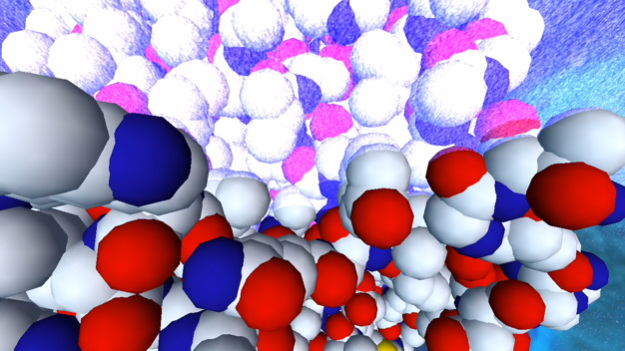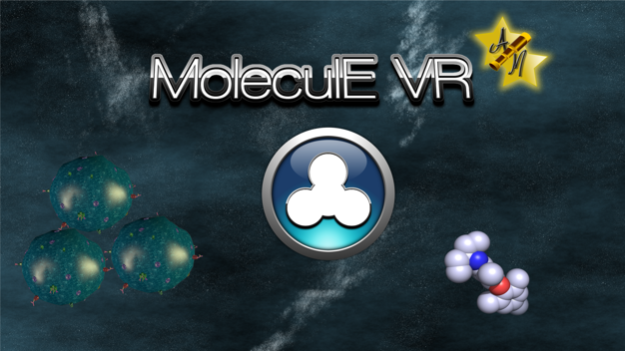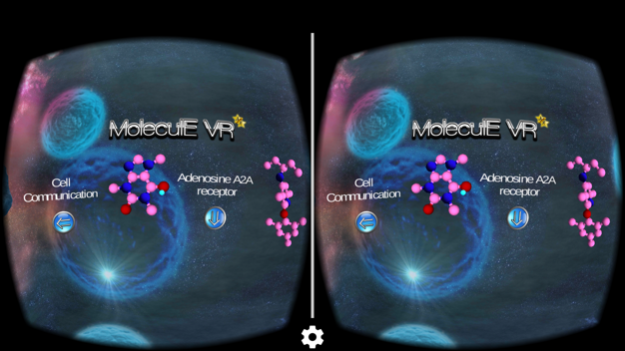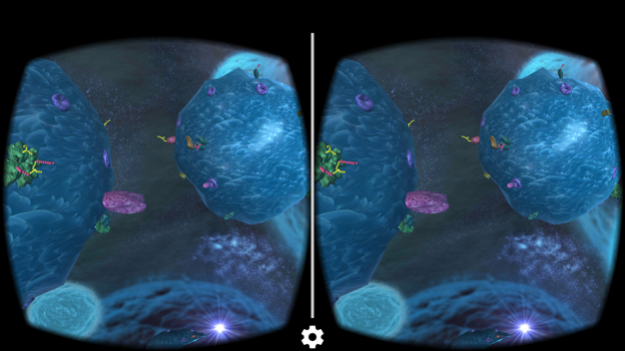MoleculE VR 1.3
Continue to app
Free Version
Publisher Description
Virtual Expedition into the cell: take a closer look at the finest system of cell communication and the complex world of the protein machinery.
With your Google Cardboard on, immerse yourself in the microworld of the cell, explore the cell surface and the molecular complexes on it. Wander inside protein structures and be surrounded by their atoms.
MoleculE VR is a virtual reality tour introducing some of the basic concepts about cell communication and signalling: how cells receive and respond to messages from their environment, interact with other cells and coordinate their biological processes.
Discover some of the actors involved in cell signalling: the adenosine A2A receptor, corticotropin releasing hormone receptor CRF1, the glucagon receptor and the metabotropic glutamate 5 (mGlu5) receptor. Enjoy moving around the protein structures, to observe how these receptors interact with their natural ligands and small molecules like drugs to affect their functions and the ultimate cell response.
In MoleculE VR, real crystallographic data from the Protein Data Bank (PDB) turns into 3-D virtual structures and takes Molecular Modelling Science to the next level.
Some of the structures presented in this app have been solved by world-leading scientists at Heptares Therapeutics Ltd (a wholly owned subsidiary of Sosei Group Corporation). This detailed structural information is enabling the design of new medicines targeting important receptors for the treatment of pathologies including cancer and certain neurological diseases.
The app includes 5 chapters:
1- An introduction to cell communication
2- The adenosine A2A receptor
3- The corticotropin-releasing hormone receptor 1 (CRF1)
4- The glucagon receptor
5- The metabotropic glutamate 5 (mGlu5) receptor
MoleculE VR is an innovative educational tool that aims to support and integrate classic teaching and learning methods. It expresses complex concepts of Biology and Medicinal Chemistry, in a visual and interactive format. Moreover, this scientific visualisation app enhances mnemonic techniques and the kinesthetic experience stimulating learning skills. The VR exploration boosts motivation and engagement, key factors to make eLearning fun.
Original graphic design and easy-to-navigate interface:
- Home button (look up to see it) to go back to the menu screen
- Text on/off to enable/disable captions
- Voice on/off to enable/disable the narration
- Slow and play buttons
Please note that MoleculE VR is a Virtual Reality app for phones requiring gyroscope and a VR headset like Google Cardboard. If your phone does not work with this app or you have problems, please contact us.
For a better experience please play standing or seated on a swivel chair to enjoy a 360 degree experience.
Music details:
“Feather Waltz” by Kevin MacLeod (incompetech.com)
Licensed under Creative Commons: By Attribution 3.0
http://creativecommons.org/licenses/by/3.0/
Jun 29, 2016
Version 1.3
This app has been updated by Apple to display the Apple Watch app icon.
- New chapter about the metabotropic glutamate 5 (mGlu5) receptor!
- Voice on/off button to enable/disable the narration
- Slow and play buttons
- Bugs fixed
About MoleculE VR
MoleculE VR is a free app for iOS published in the Kids list of apps, part of Education.
The company that develops MoleculE VR is Francesca Ghezzo. The latest version released by its developer is 1.3.
To install MoleculE VR on your iOS device, just click the green Continue To App button above to start the installation process. The app is listed on our website since 2016-06-29 and was downloaded 1 times. We have already checked if the download link is safe, however for your own protection we recommend that you scan the downloaded app with your antivirus. Your antivirus may detect the MoleculE VR as malware if the download link is broken.
How to install MoleculE VR on your iOS device:
- Click on the Continue To App button on our website. This will redirect you to the App Store.
- Once the MoleculE VR is shown in the iTunes listing of your iOS device, you can start its download and installation. Tap on the GET button to the right of the app to start downloading it.
- If you are not logged-in the iOS appstore app, you'll be prompted for your your Apple ID and/or password.
- After MoleculE VR is downloaded, you'll see an INSTALL button to the right. Tap on it to start the actual installation of the iOS app.
- Once installation is finished you can tap on the OPEN button to start it. Its icon will also be added to your device home screen.